Table of Contents
- Overview
- User Guide
- Developer Guide
- Development Timeline
- The Visualizing Your Future Team
- Misc. Links
Overview
Visualizing Your Future aims to provide a robust web application for Spire Hawaii LLP’s financial tools and databases, with the goal of enhancing their ability to satisfy clients’ accounting needs with impactful and easy-to-read visualizations of the clients’ financial projections.
User Guide
A tour through our current mock-up of our Visualizing Your Future web application for Spire Hawaii LLP.
Landing Page
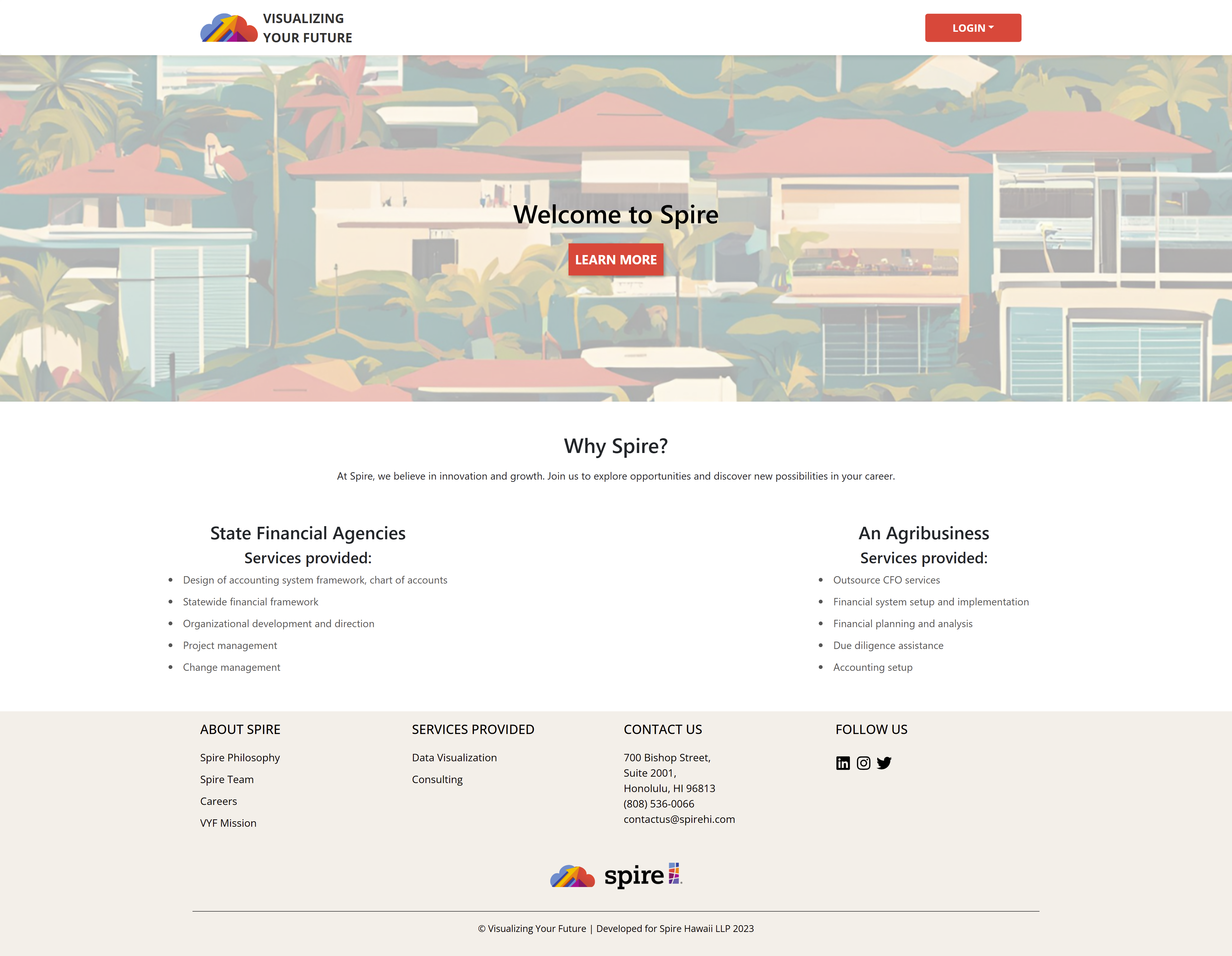
Sign In Page
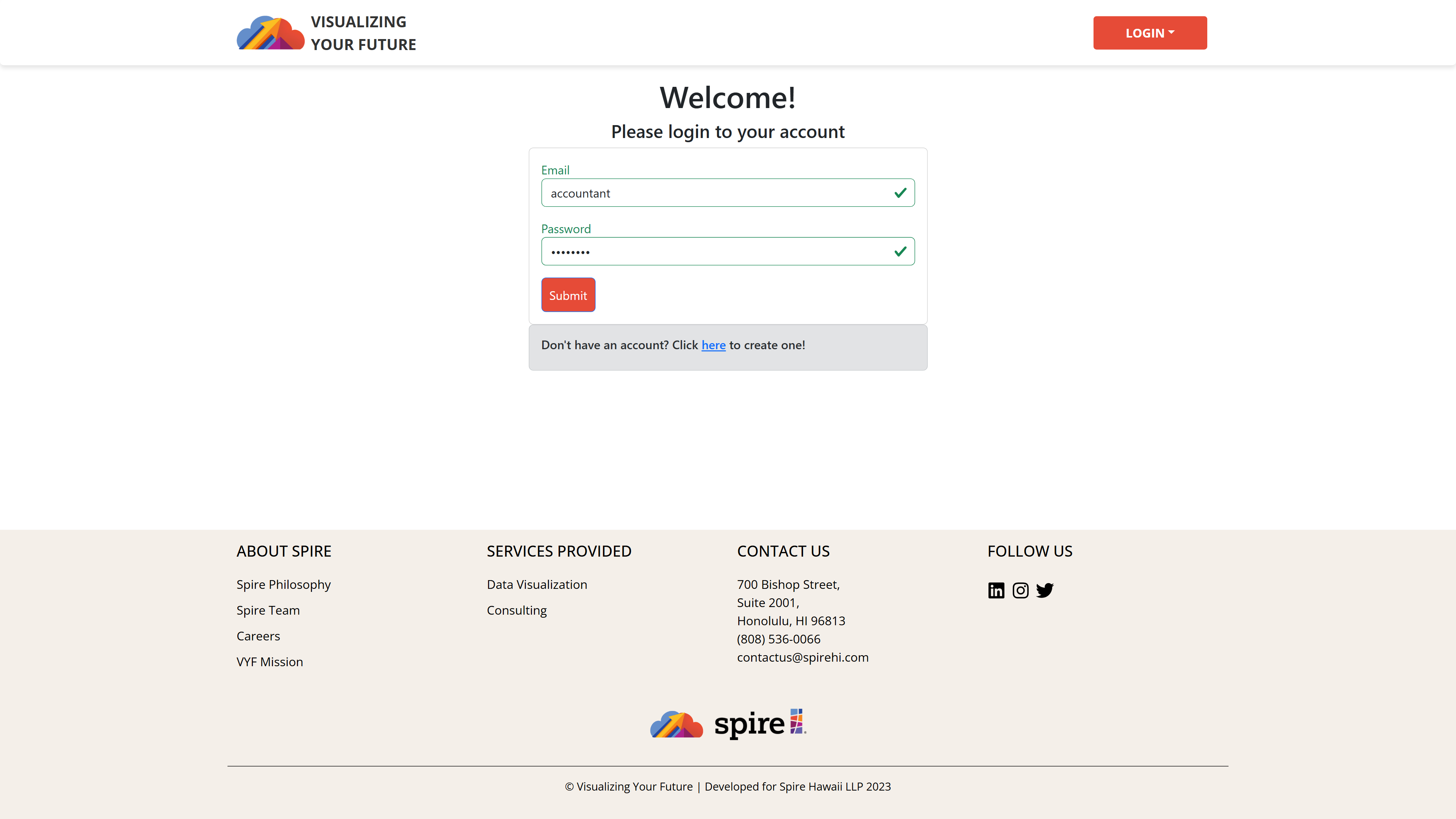
MFA
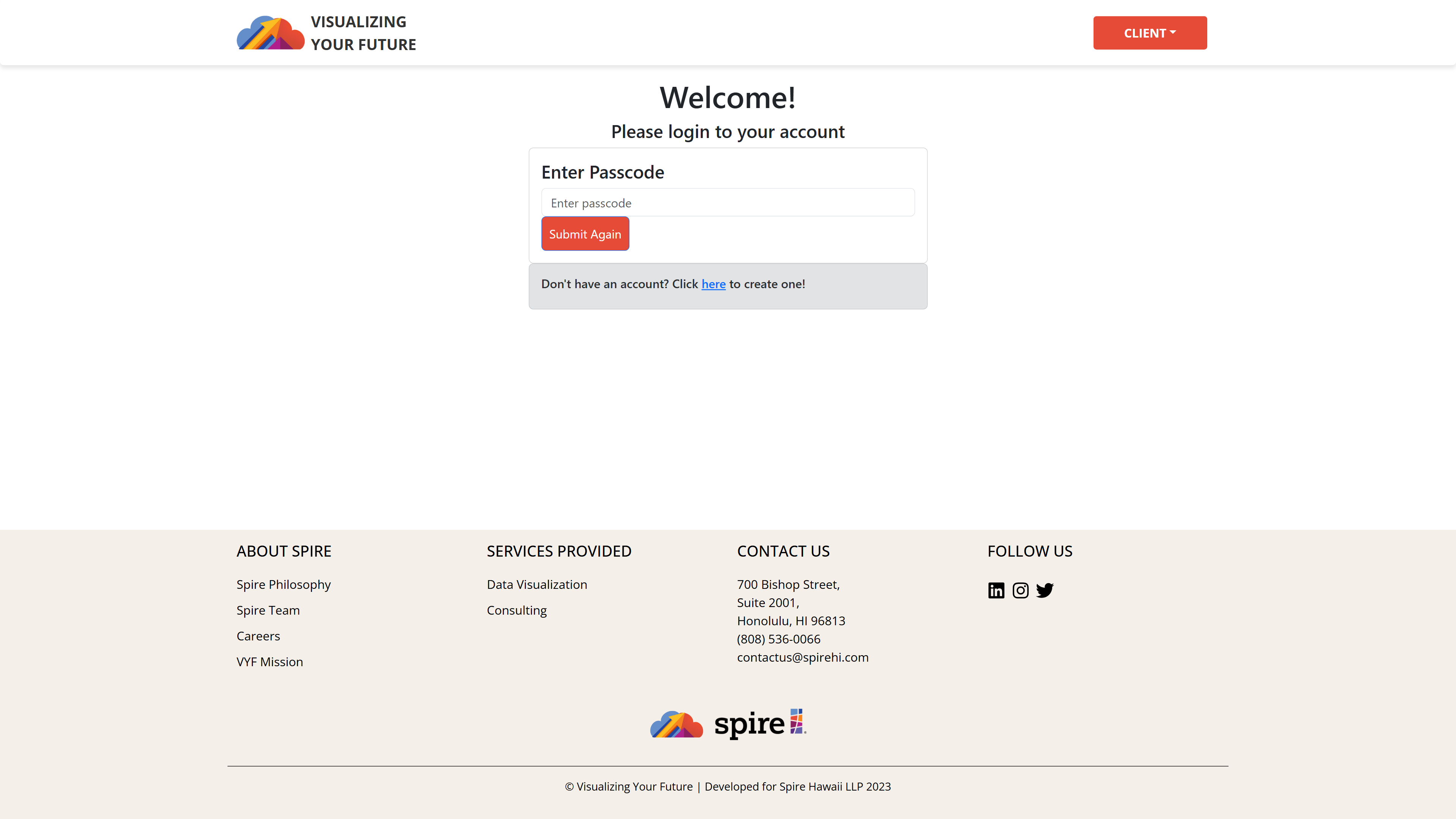
Register Page
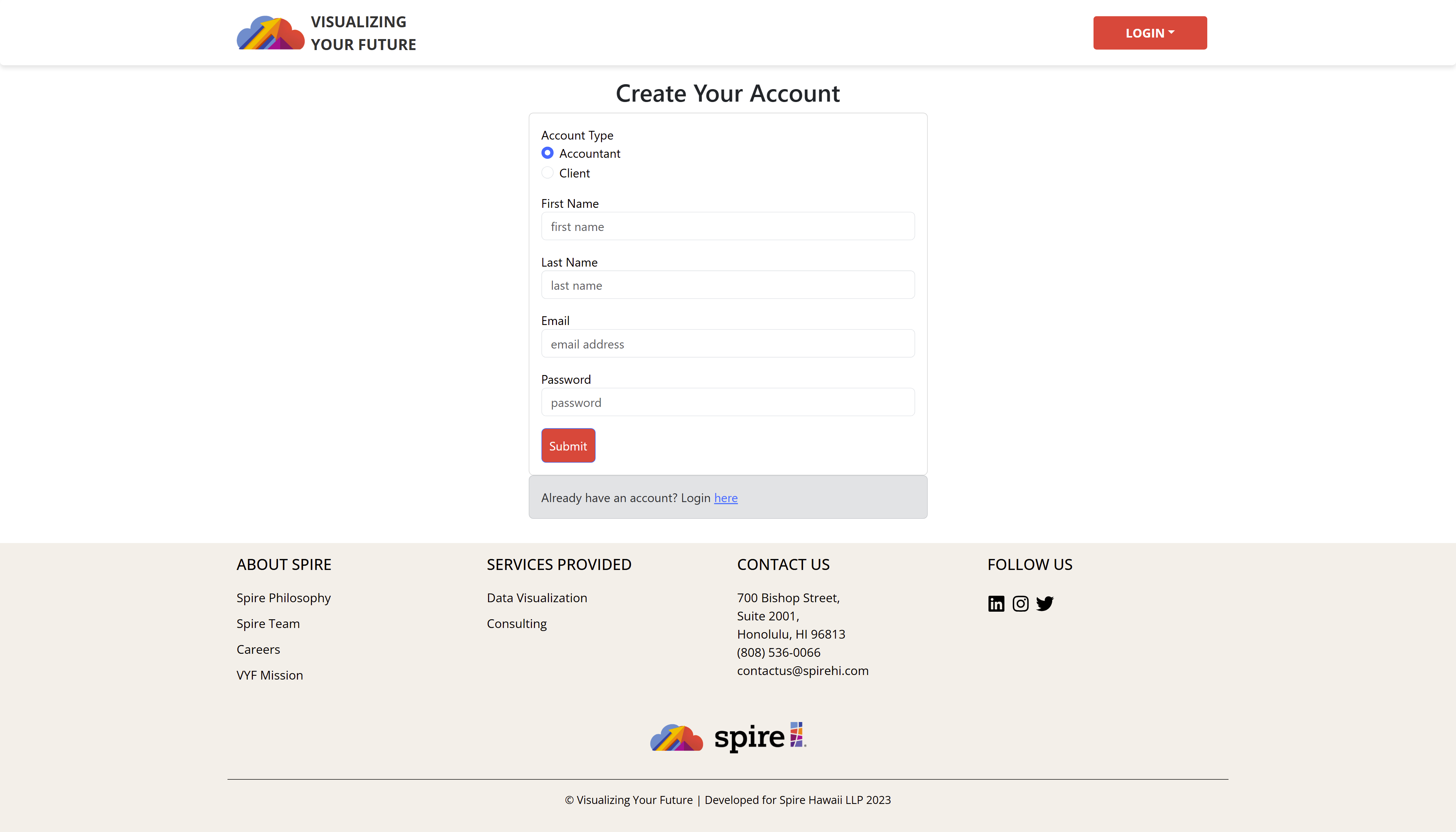
Data Input Page
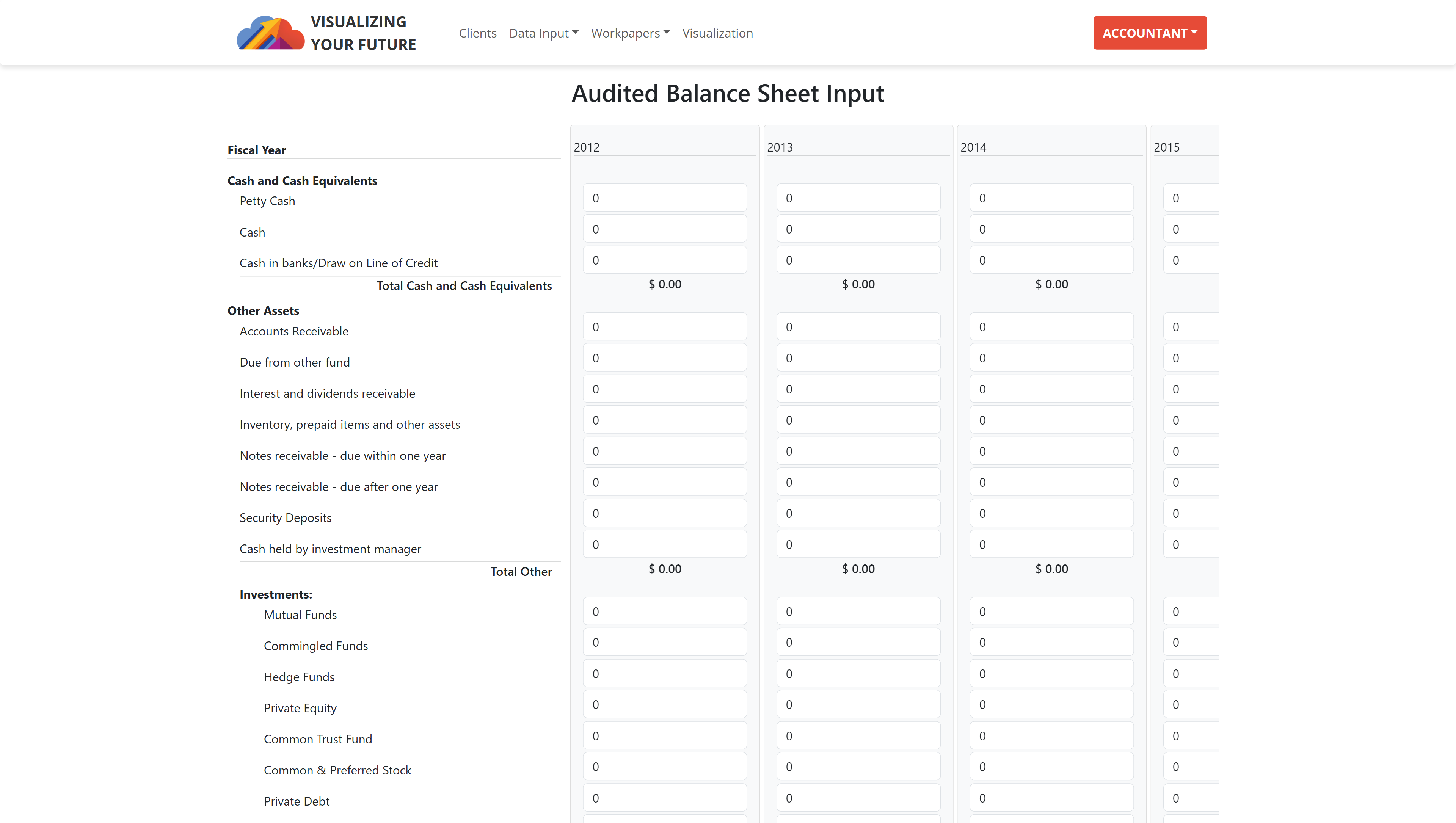
Budget P&L Input Page
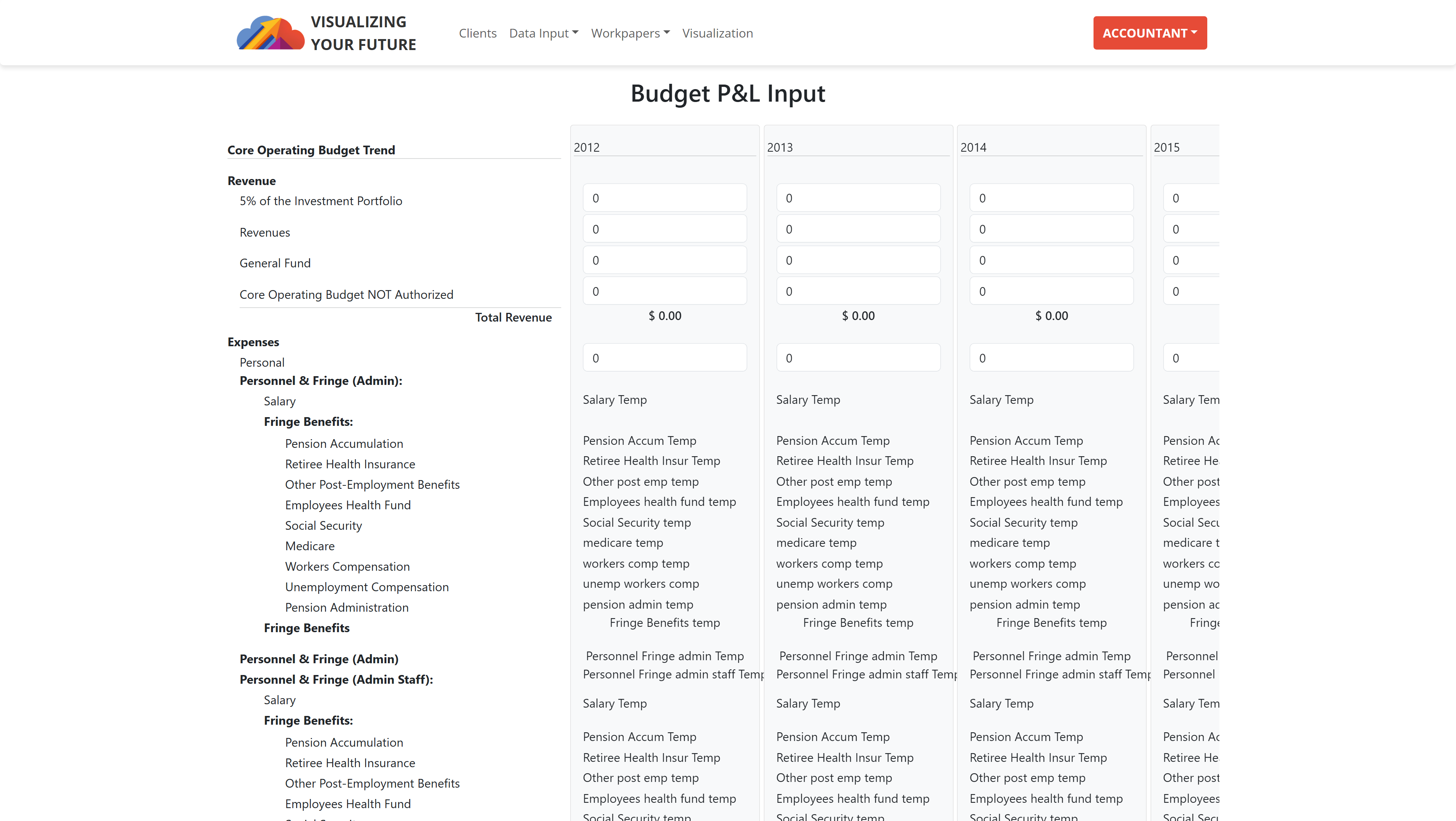
Visualization Page
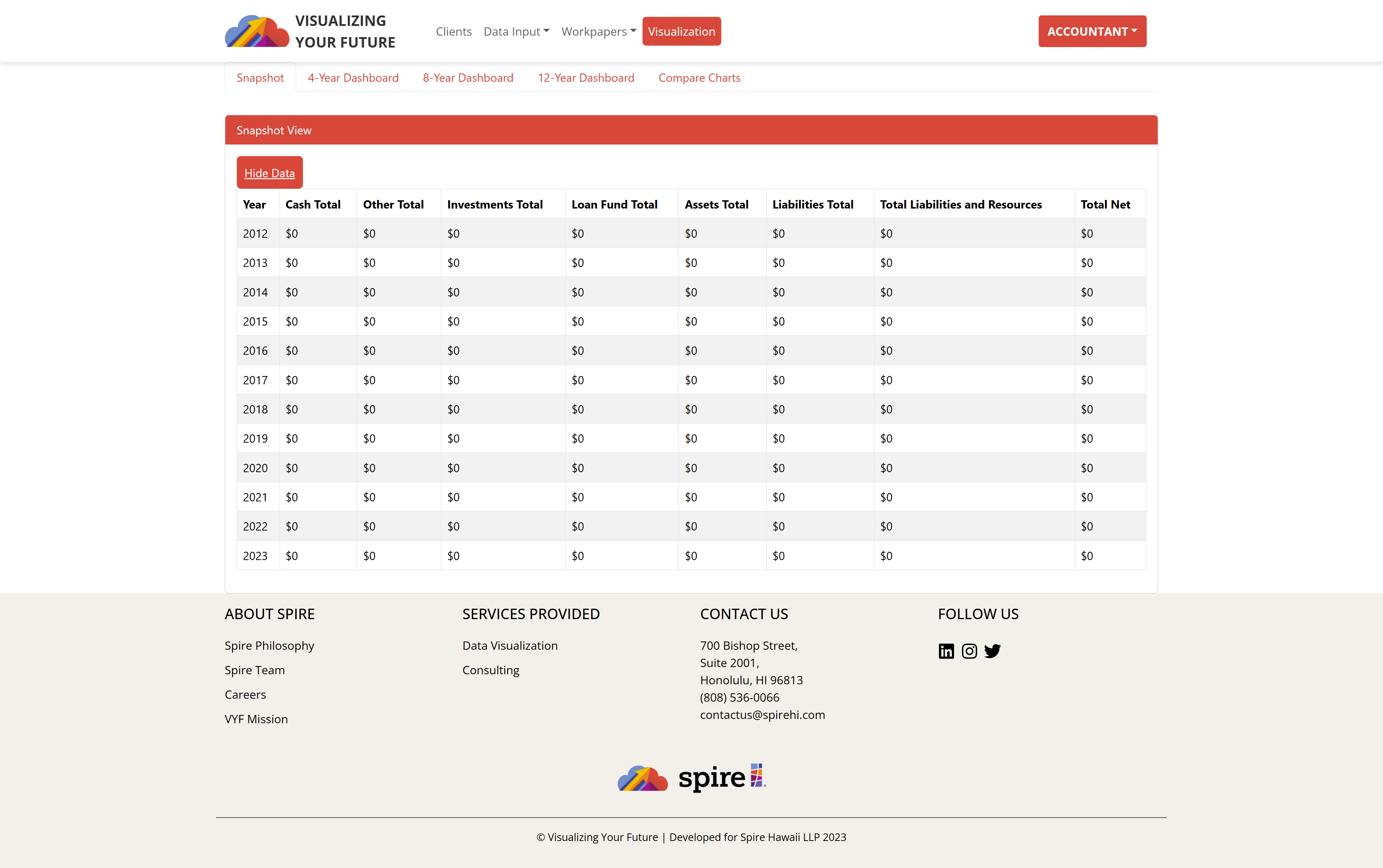
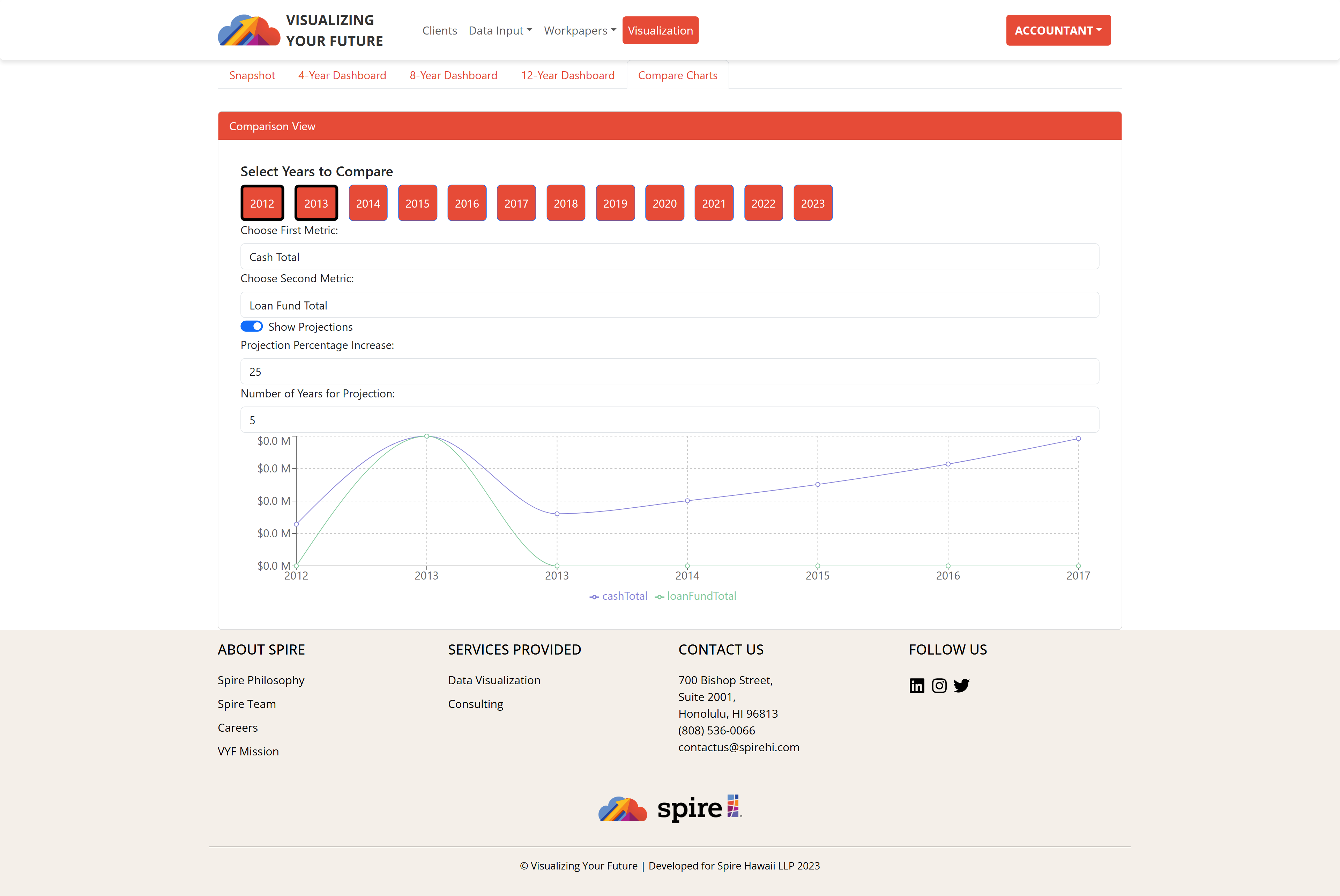
Example of Workpapers
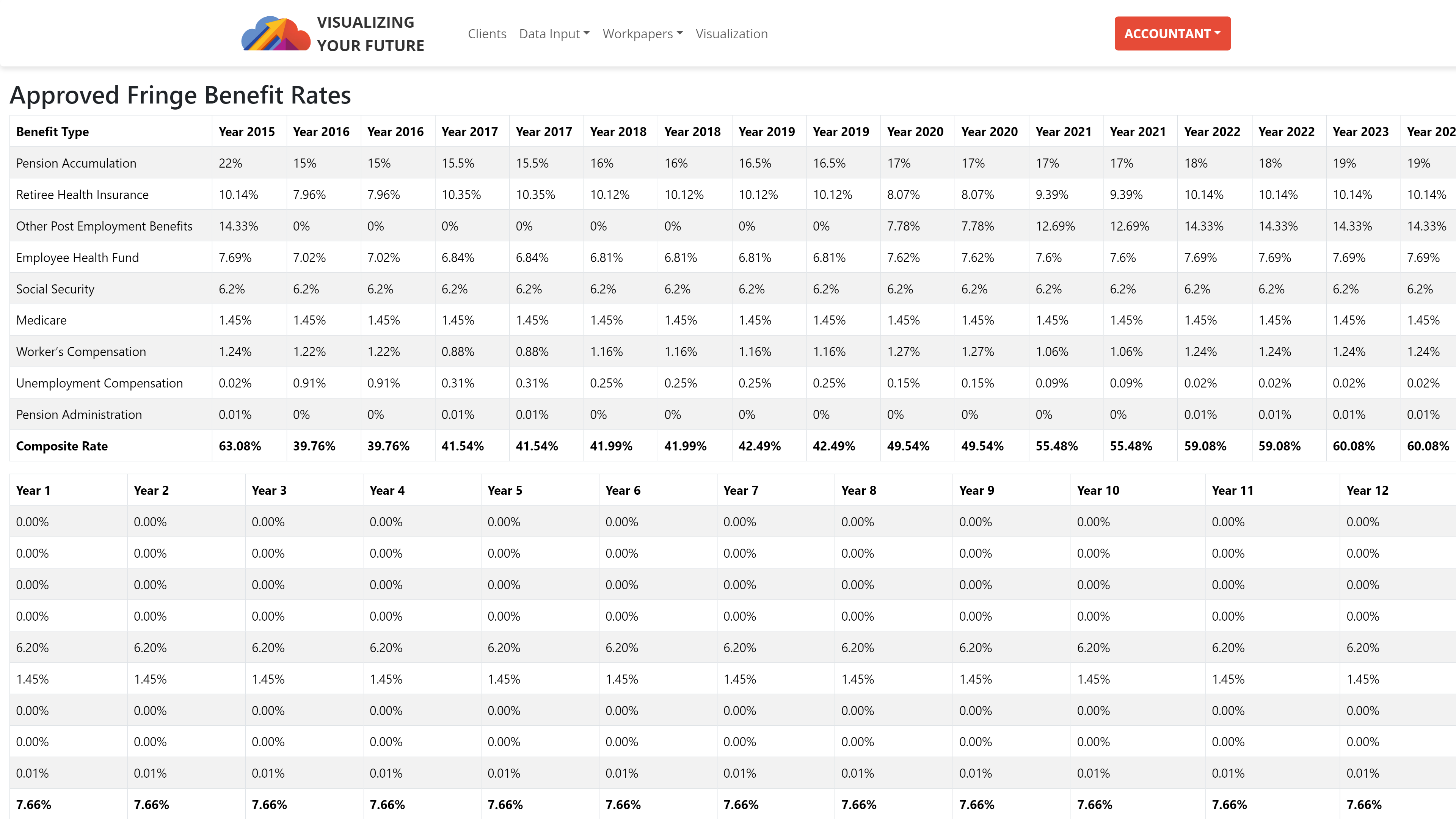
Client Page
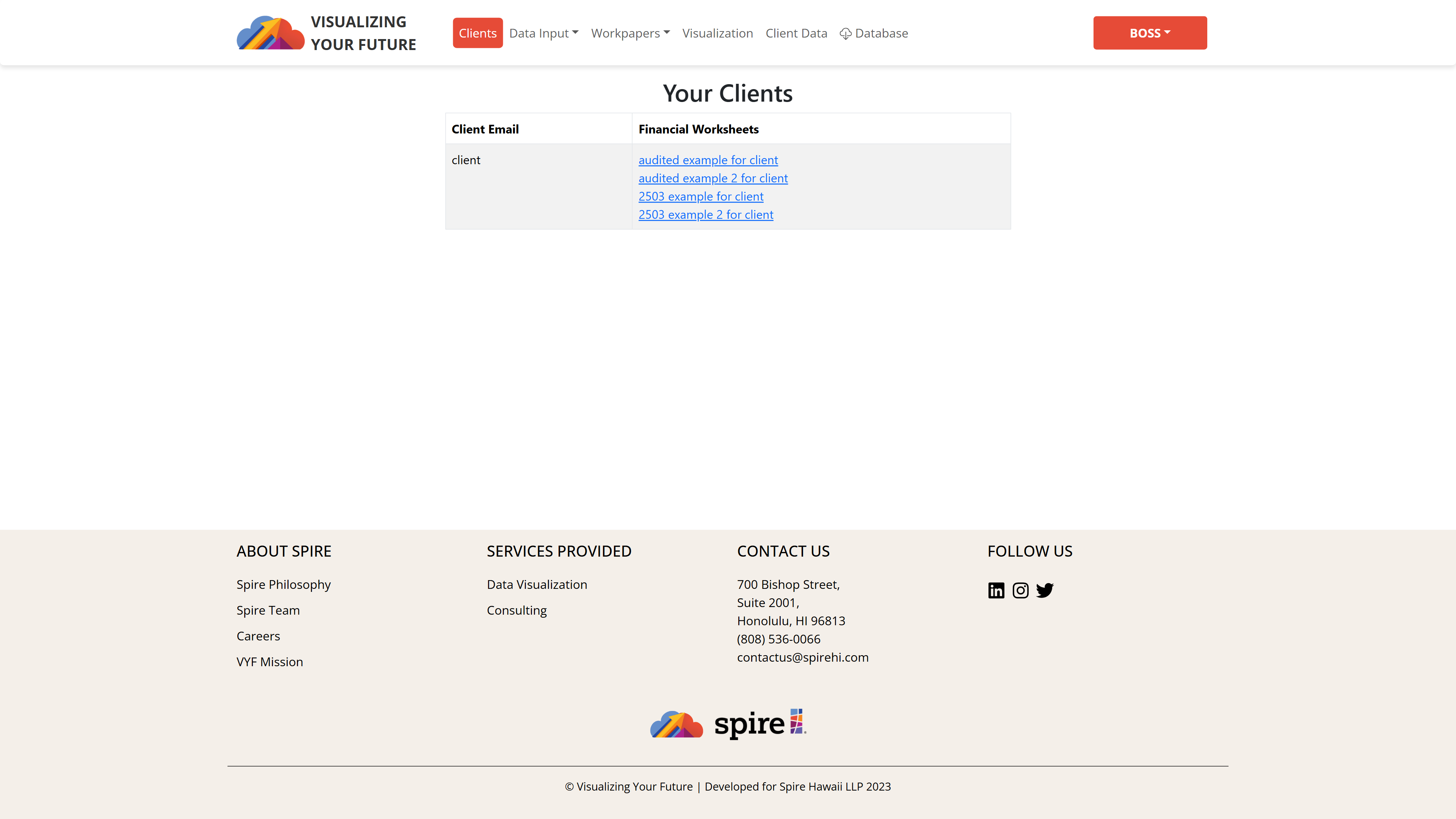
Admin Landing Page
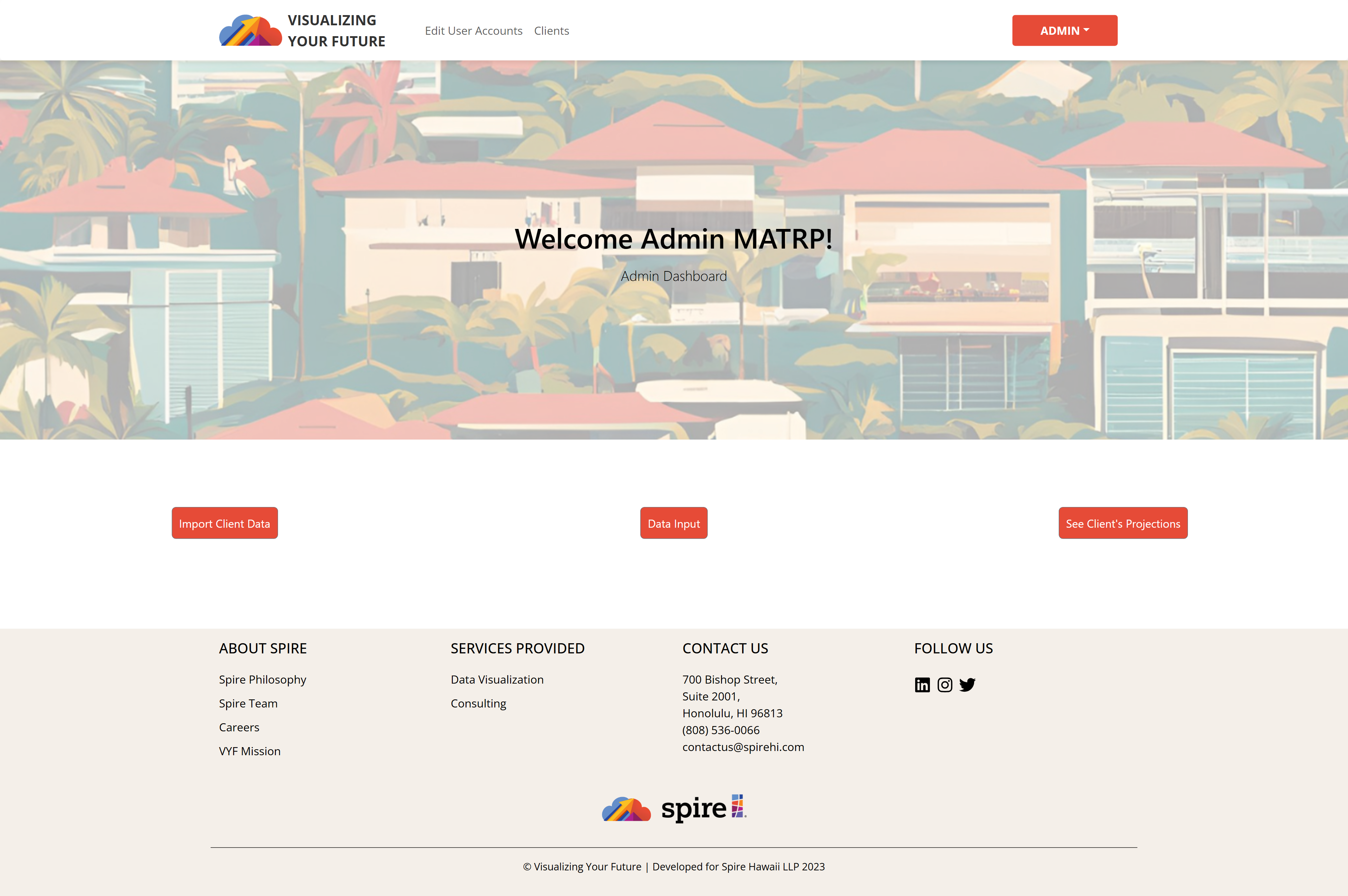
All Profiles Page
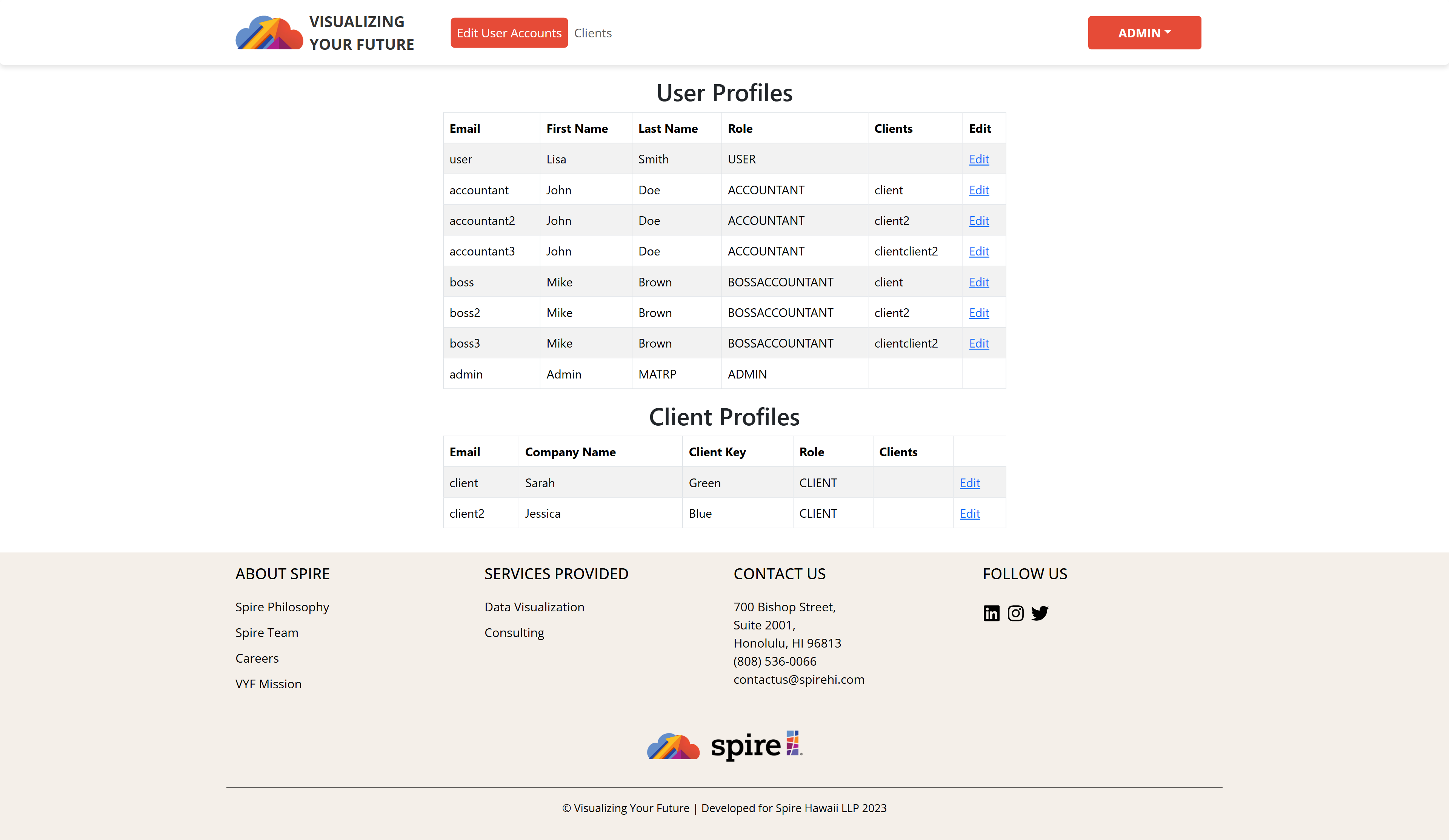
Account Settings Page
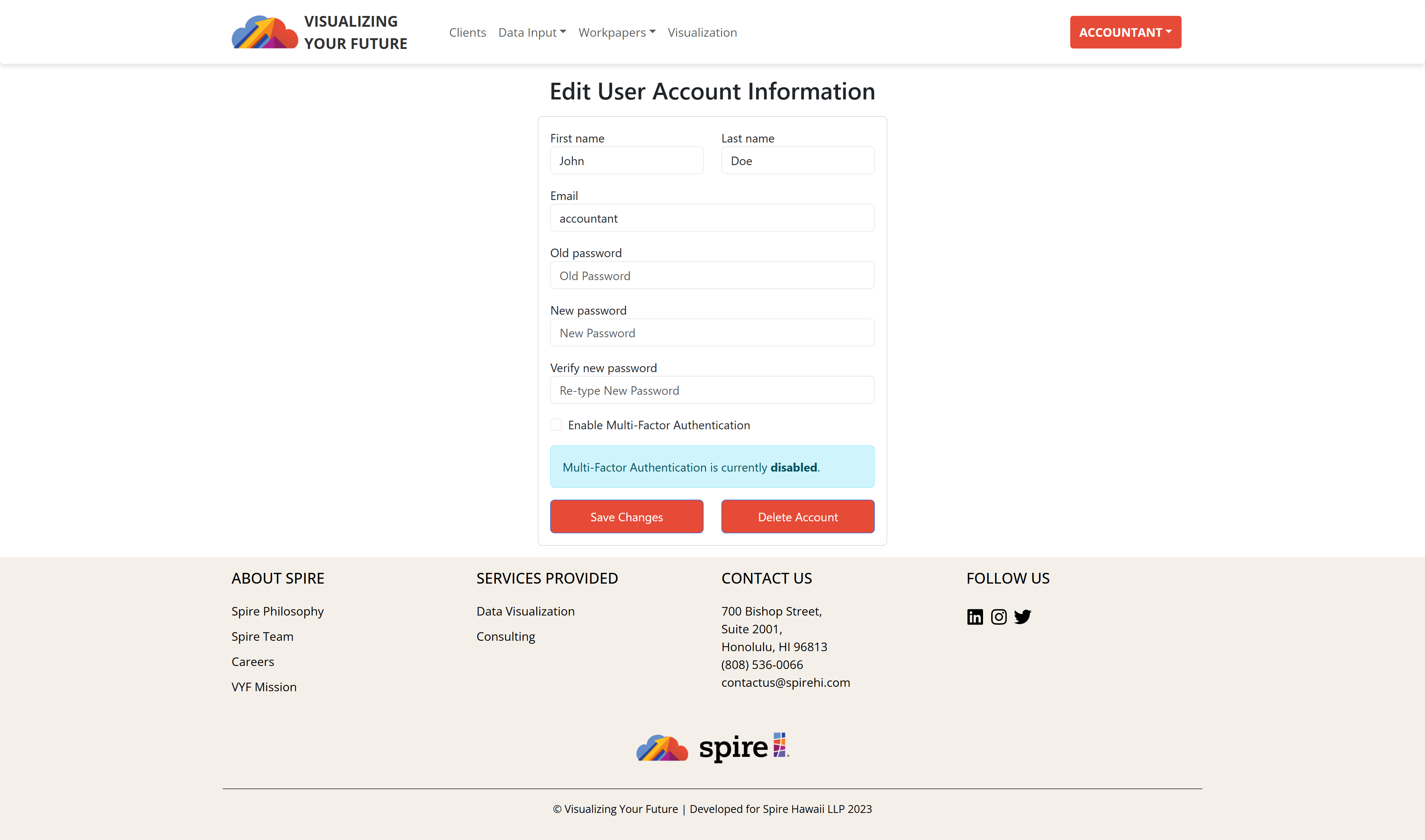
Developer Guide
- First, install Meteor, and GitHub Desktop.
- Second, go to the Visualizing Your Future repo, click the “Code” dropdown and clone the digits repo (i.e. using the “Open with GitHub Desktop” option).
- Third, cd into the app/ directory of your local copy of the Visualizing Your Future app project, and install third party libraries via cmd or PowerShell:
$ meteor npm install
- Fourth, once the libraries are installed, you can run the application by invoking the following:
$ meteor npm run start
- Lastly, navigate to http://localhost:3000 to see the application running.
Development Timeline
- Formed a team and created a Team Contract (8/26)
- Created a GitHub organization and home page (8/28)
- Began Issue Driven Project Management with Milestone 1 (8/29-9/11)
- Entered Milestone 2 phase (9/12-10/2)
- Entered Milestone 3 phase (10/3-10/16)
- Entered Milestone 4 phase (10/17-10/23)
- Entered Milestone 5 phase (10/24-12/11)